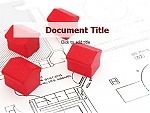How to Make Professional Powerpoint Presentations
A Corporate Style Guide helps in defining a consistent visual design for your company. This essential to make professional Powerpoint presentations. This article from www.24point0.com, would help you to understand and create a corporate style guide and how this style guide could be used in Powerpoint Presentations
What is a Style Guide?
A Style guide is a classification of rules or guides for a specific application. Ultimately the goal of using a corporate style guide is to provide consistent visual design across all materials created by a company.
This article will specifically discuss how a corporate style guide can be applied to a Microsoft PowerPoint application. It will also offer a few tips from what we have learned through creating corporate identity guides.
Creating a Corporate Style Guide for MS Powerpoint and MS Word applications
About five years ago one of our customers, a professional consulting firm, wanted the Chillibreeze designers to create general design guides and a corporate style guide. Like many corporations, an elaborate style guide was being created so that a consistent look and feel could be applied across all applications. Our customer specifically wanted style guides for Microsoft PowerPoint and Microsoft Word applications.
Our customer already had a corporate logo, so the Chillibreeze design team worked with the logo and corporate colors to create the PowerPoint style guide that would be used as a reference point for all company consultants, designers, writers and other professionals associated with the company. The aim was to ensure all their PowerPoint presentations would share a consistent corporate identity. Given below are some of the elements that were included in the Corporate Style Guide.
Sample of Style Guide Elements for PowerPoint Presentations:
* Rules for logo and use of color
* PowerPoint template layout examples or options
* Fonts: type face size and use of color rules
* Bullets
* Arrows and Shapes
* Charts
* Graphs
* Tables
* Icons
The customer was extremely satisfied with the PowerPoint Style Guide we created. Chillibreeze continued to serve this customer by providing “next day” PowerPoint presentation polishing services. As the months passed by, our customer began sending examples of other visual elements that they wanted to implement. Our designers began to provide slide options on each PowerPoint deck so that the customer could choose the best presentation layout that communicated his/her concept.
We had to create custom icons that fit the new and emerging look. We encountered the same situation with our Microsoft Word presentations. Each whitepaper had more and more graphic elements which communicated concepts or comparisons which did not fit the previous style guide format.
Usability Issues with a Set Style Guide
Both Chillibreeze and the customer discovered that while we had a set of guidelines and readymade tools, we were not using them. In fact a new style guide began to develop over the months. You could say that this new style guide was much more practical as it developed via an informal process by applying actual PowerPoint content to the most efficient and professional outcome.
As with the above scenario, businesses often commission a style guide as a solution to creating a common look and feel for their company. Too often usability issues creep up and the style guide begins to constrain the PPT developer. In such cases, the end goal of creating a common professional look is finally achieved but at the cost of effective visual communication.
Our recommendation – Evolve a Style Guide
All too often, a style guide becomes too huge, out-of-date, and difficult to implement. So instead of commissioning a style guide equivalent to a simplistic rules book, evolve a corporate style guide.
At Chillibreeze, we become part of the process of evolving a style guide to meet your company’s needs. Together, we learn and understand your needs and how your company uses various applications such as Microsoft PowerPoint, Microsoft Word, OneNote and Excel. Based upon your usability of these applications we see your requirements and create what we call “style guide templates” that may actually be used!
Creating a Corporate Identity
The Style Guide serves as the starting point for other corporate identity services that we offer. These are:
* Creating Logos
* Creating Microsoft PowerPoint Templates
* PowerPoint polishing services specifically tailored to consultants
24point0, as an arm of Chillibreeze Solutions Pvt Ltd, has extensive experience in working with customers across the world, in creating corporate style guides and corporate identities. Whether you are a busy consultant or a new one trying to make a mark, our professional Powerpoint services will help you fine-tune your PPTs and give it a makeover. We also help create presentations out of concepts and assemble PPTs from parts of other presentations. fine-tuning services will provide value.